Frequently Asked Questions (FAQ)
We (IPTV Cat) DO NOT host or stream any videos on this website, we only RE-SHARE free Iptv links which are already at public accessible websites. Therefore we can't fix streams that are down. Streams come and go from internet sites. We just collect and check if they are online.
-
VLC. Stream Stops or skips to other channel every 10-15-30 second
If Stream Stops or skips to other channel every 10-15-30 seconds, please click two times on Loop Play Button until an one appears as in figure.
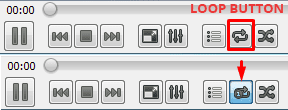
-
What is IPTV
Internet Protocol television (IPTV) is the delivery of television content over Internet Protocol (IP) networks. This is in contrast to delivery through traditional terrestrial, satellite, and cable television formats. Unlike downloaded media, IPTV offers the ability to stream the source media continuously. As a result, a client media player can begin playing the content (such as a TV channel) almost immediately. This is known as streaming media.
Although IPTV uses the Internet protocol it is not limited to television streamed from the Internet (Internet television). IPTV is widely deployed in subscriber-based telecommunications networks with high-speed access channels into end-user premises via set-top boxes or other customer-premises equipment. IPTV is also used for media delivery around corporate and private networks. IPTV in the telecommunications arena is notable for its ongoing standardization process (e.g., European Telecommunications Standards Institute).
IPTV services may be classified into live television and live media, with or without related interactivity; time shifting of media, e.g., catch-up TV (replays a TV show that was broadcast hours or days ago), start-over TV (replays the current TV show from its beginning); and video on demand (VOD) which involves browsing and viewing items of a media catalogue.
When you want to use IPTV to view television shows on your computer, you make use of a certain file with an M3U file extension. This file is used by your computer’s video player to identify certain channels.
https://en.wikipedia.org/wiki/Internet_Protocol_television
Internet TV, or IPTV, is an attractive term. It broadcasts television channels directly via the web rather than through the traditional means of air navigation, but of course there are many different forms of IPTV, including:
Channels offer their live broadcasts on their website or on YouTube or in a special application.
Sites offering live broadcasts of different channels.
Applications that purchase and publish broadcasts whether live or on-demand.
Application-specific extensions such as Kodi, Plex, and Emby.
IPTV subscriptions from external sources away from original channels.
Finally, although it does not broadcast live, on-demand video services such as Netflix and Amazon Prime Video are also under the IPTV umbrella and can be categorized with it, if IPTV is a protocol through which live and indirect streaming of channels or visual content On any device that supports this service over the Internet, and we have talked about the best applications for iPhone to watch TV channels as well as in a separate article on the applications of television on Android, and we periodically publish many IPTV applications on our site and you can access them from the IPTV tag here.
-
Is IPTV legal?
If we get to the main question, is IPTV legal? The answer, of course, depends on many criteria. Let’s look at some of the different types of IPTV that we mentioned in the previous title to determine whether they are legal or not. Here are the types of legal live broadcasts that you can follow without fear as well as illegal IPTV.
– There are many channels that provide the possibility to follow them directly on their site or on YouTube and in most cases are free open channels. Of course, the IPTV service is completely legal, all channels are fully licensed from their source.
– There are also many direct legal broadcasting services that collect a lot of channels and movies legally, and here they buy the content of the legal text of the channels owner and then sold to the user, and most of these services are paid, including:
Netflix
Amazon Prime
Hulu
HBO Now
Hooq
Filmstruck
Hotstar
Sling TV
shahid MBCAnd many other services, these services remain legal for you. VPN or proxy to open it may get out of what is legal to the pirate even if you have a paid account.
In conclusion, there are some legal IPTV, others are not. You should be on alert so you can identify illegal services and stay on the right side of the law. In the Arab world there is no content monitoring so far (not all maybe). Even if you watch channels legally or movies or download torrents, there is no censorship of you, But in European countries (not all) and America, if a user tries to download a movie and watch a live broadcast, he can quickly fall into trouble with his Internet service provider, or worse with the copyright holder.
-
What is an M3U File?
M3U stands for MP3 URL. It is a format mostly associated with audio playlists but has expanded to contain visual information and can be used for multimedia files. Multimedia players use M3U files to queue files for playback. It is one of the most widely-used formats on MP3 players for audio compilations and for live streaming, which is very popular in the IPTV industry.
An M3U file contains information on the media that you intend to add to your playlist. For IPTV services, you can add data on the channels you want to watch using a text file to edit and compile the file.
-
How do I Open M3U Files?
Multimedia, or even audio players, can create playlists of your favorite songs, movies, shows, or video clips using the application itself. They are then compiled into a single M3U playlist file, which can also be opened using any text editor because the information compiled in the file is text-based. This information can be found written in the following syntax:
#EXTINF:-1,Channel Name
http://158.187.105.36:1987/live/username/password/12345.tsIn order to use M3U playlist files, you need to use multimedia players that support the M3U file type. To add channels to the app you first need to find a M3U Playlist.
You can find free ones by searching on Google for recent results (last 24 hours) or searching on Pastebin also ordering the results by time. Since free playlist usually expire after some time.
After that just add the link in the app and watch your favorite shows. -
How about security and privacy?
While Streaming online, your IP will be exposed easily. Hence ISPs (Internet Service Providers), app developers, government agencies and hackers can track your online activities with ease. At the end of the day, you may face some legal problems if you have streamed any copyrighted contents. To avoid these problems, we recommend you to use VPN (Virtual Private Network). A good VPN lets you hide your real identity by switching your IP to different locations. On the other hand, VPN is also helpful in accessing the media that are geo-restricted. Some of the apps/services like Netflix, Amazon Prime Video, Hulu, BBC iPlayer and more are geo-restricted in certain countries. To bypass those restrictions, you need to install a VPN on your device.
Some of them also have free option. More info https://www.security.org/vpn/best/ -
How to Watch IPTV on Android and IOS
Well, there is tons of apps for that, so instead going through all of them, check the links bellow that will give you good direction for that, maybe you'll find more information that is missing here.
Android:
https://bestdroidplayer.com/streaming-apps/watch-iptv-android-phone-tv-anywhere/
Android and IOS:
https://freeappsforme.com/iptv-apps/
iOS:
https://www.techcommuters.com/best-iptv-apps-for-apple-tv/ -
How to Watch IPTV on PC?
Best IPTV/video player for PC is VLC
First of all, if you don’t have VLC installed on your PC or visit VLC site and download VLC media player.
Method 1: Download the m3u playlist
To download the m3u playlist visit one of our page posts and find the download link like in the picture below.
Click the link to download it.
link : https://iptvcat.com/Uk-20-01-2018.m3u
After downloading the m3u file, you can find it in your Downloads folder ( or other location specified by you ). Double-click to open it. Enjoy free channels.
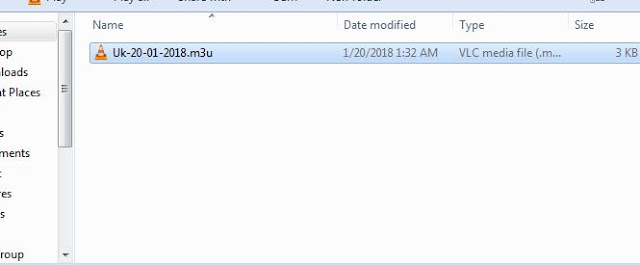
If the default player for m3u files is not VLC media player, right-click on the file and open properties.
As you can see in the image below in my case the default player is Windows Media Player. So I will change it to VLC media player.
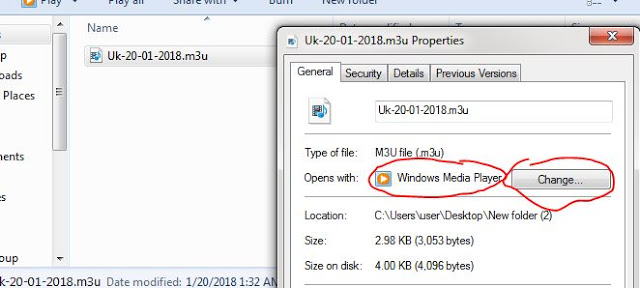
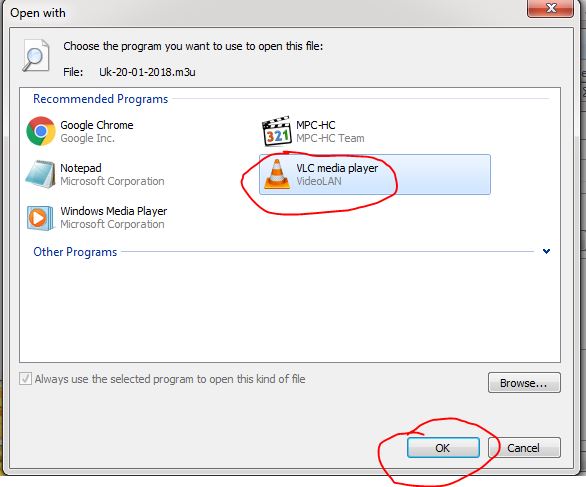
After this step, all you need to open m3u files is to double-click the downloaded fileMethod 2: Copy-Paste the m3u link into VLC media player.
Copy the m3u link link from our site.
Open VLC media player and press Ctrl+V from keyboard. A window like below will show. If you copied the link from previous step, the link will show automatically on the text box.
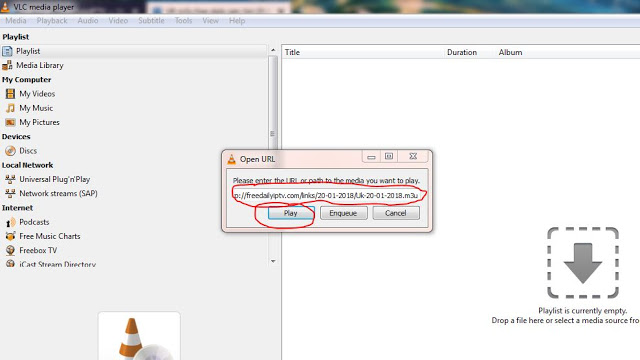
If the box is empty or with a different link, go back to website and make sure to copy the m3u link. After that paste it on the box.
Important for both methodsAfter playing the m3u list with one of methods above you can press Ctrl+L to dispaly playlist, or press it again to hide it. You can also show/hide it from toggle playlist button as in figure.

If Stream Stops or skips to other channel every 10-15-30 seconds, please click two times on Loop Play Button until an one appears as in figure.
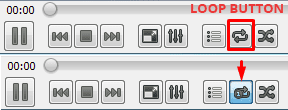
-
`Channel X`, `Chanel Y`, `Channel Z` … doesn't play / are not working. Can you fix them?
Some of streams exists for a short time of period other just go offline for a while. That’s why every link has 'liveliness' and 'status' indicator. It is possible that some streams even though they are marked 'green' (online) are down, that’s because any given channel is check at least once a day so there is window of few hours that online channel can go down without detecting them at that moment. If some channel is offline a long period it is automaticly removed.
-
Can you please add `Channel X`, `Chanel Y`, `Channel Z` … for `Country A`?
We can't add particular channel/s. If their link exists on some of the sources on the web it will be added automatically at some point. IPTVcat does not run, host or restream channels, movies or channels.
-
Is there a list with all the streams?
Is it possible that I can download the complete list of a country at once?You can download them page by page or customize your own list which is no more than 300 items at a time and then download them.
-
Do you have adult channels?
No
